
How to Love Tag
Watch a quick and easy tutorial on how to Love Tag!
-
Click the Love Tag icon in ClickTheCity.com
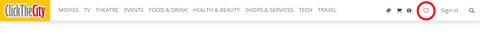
-
Connect with Facebook to instantly create your ClickTheCity account, or sign up your account using your e-mail address.
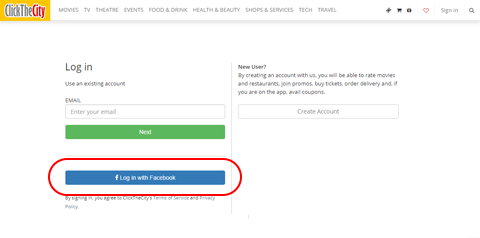
-
Re-click the Love Tag icon
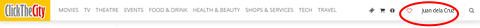
-
Search your favorite restaurant to Love Tag and click the Love tag icon to do so
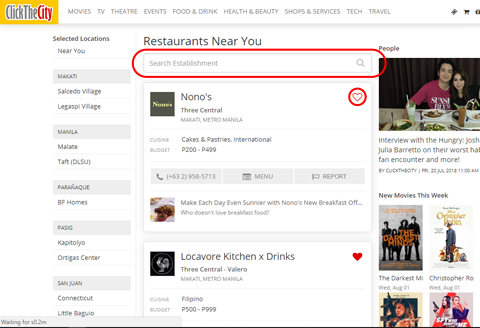
-
Choose your Tags and click Done
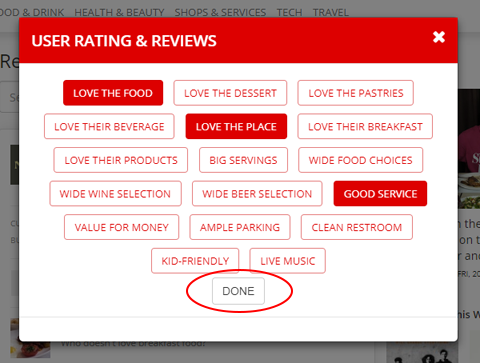
-
You have an option to write an in-depth review and click submit or skip this part.
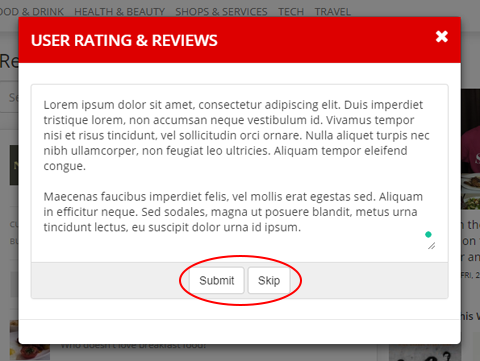
And you’re done! View all your Love






